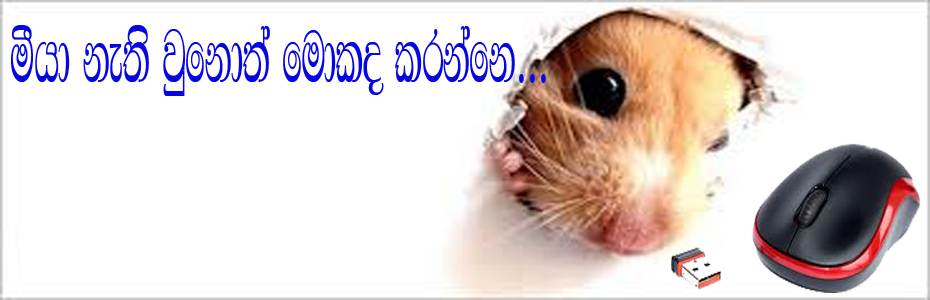Saturday, December 28, 2013
Friday, December 27, 2013
බ්ලොග් එකට Android app එකක් හදමු.
9:04 AM
1 comment

Dreams OF Anjula බ්ලොග් අඩවියට මම ලියන පලවෙනි ලිපිය.. මගේ නම දර්ශමාල්.. වැඩි විස්තර ඕනි නම්ඔබන්න..
මේක ගොඩක් වැදගත් වෙන්නේ බ්ලොග් සයිට් හෝ වෙබ් අඩවි කරන අයටයි... එකට හේතුව වෙන්නේ එයාලගේ වෙබ් අඩවි පහසුවෙන්ම ප්රචාරණය කර ගත හැකි වීමයි... Android කියන්නේ අද ලෝකය ආක්රමණය කරගත්ත දෙයක් නේ.. ඉතින් මේ දේ තුලින් තමන්ගේ වෙබ් අඩවිය පහසුවෙන්ම ප්රචාරණය කරගන්න පුළුවන්...
Android App එකක් හදනවා කියන්නේ සංකීර්ණ ක්රියාවලියක් නේ.. නමුත් දැන් එක පහසු වෙලා තියෙනවා... අපිට සරලම විදිහේ මනා නිමාවකින් යුතුව අපේම කියලා App එකක් හදාගන්න පුළුවන් මේ අඩවියෙන්... මිට අමතරව Ads දමා සල්ලි හොයන්නත් පුළුවනි.... එහෙනම් එක කරන්නේ කොහොමද කියල කියන්න මම පොඩි Video කැල්ලක් හැදුවා මෙන්න එක...
තව දෙයක් මෙකෙන් කෙලින්ම Google Play store එකට අපේ app එක යවනවා...
මෙන්න තියෙනවා ඔය Site එකේ ලින්ක්එක
මෙන්න තියෙනවා ඔය Site එකේ ලින්ක්එක
මෙන්න Download කරගන්න මගේ "Video LIfe For U" blog අඩවියේ app එක
එහෙනම් මම ගියා අදහස් දක්වන්න ඔයාලගේ...
කැමති නම් මගේ Site එක පැත්තෙත් ඇවිත් යන්න "ලංකාවේ අපේ අදහස්"
මගේ Facebook Fanpage එක - Go Now
කැමති නම් මගේ Site එක පැත්තෙත් ඇවිත් යන්න "ලංකාවේ අපේ අදහස්"
මගේ Facebook Fanpage එක - Go Now
Saturday, December 21, 2013
ඔයාගෙ Android දුරකථනයෙන් දැන් ඕනම format එකක ඕනම video එකක් බලමු
9:53 AM
No comments
අද මම දෙන්න හදන්නේ අපේ Android බාවිතා කරන යාළුවන්ට වටින දෙයක්. මොකද මමත් android නෙ බාවිතා කරන්නේ. ඒක නිසා මමත් android ගැන පොඩ්ඩක් වැඩිපුර හොයනව. අන්න එහෙම හොයනකොට තමයි මේක හම්බවුනේ. මේකනම් මාරයි ආ........
මම මේ player එකෙන් කෙලින්ම ඕනම video එකක් බලනව. දැන් video convert කරල phone එකට දාපු කාලෙ ඉවරයි. ඕනම video එකක් මේ player එකෙන් බලන්න පුළුවන්. අනික FULL HD video පවා කිසිම අවුලක් නැතිව play වෙනව. හොදම දේ තමයි film වල සිංහල උපසිරසිත් පෙන්නනව. තව පට්ට වැඩ ගොඩක් තියෙනව මේකෙ. දාගෙන පාවිච්චි කරලම බලන්නකෝ. හොදනම් හොදයි කියල කියන්න.
මෙතනින් ගන්නකෝ....
Thursday, December 19, 2013
25 MB ට වඩා විශාල file දැන් ලේසියෙන්ම E-mail කරමු
3:33 AM
No comments
ඔයාල සාමාන්යයෙන් දන්න දෙයක් තමයි E-mail ගිණුමකින් මෙනම දෙයක් යැවුවත් අපිට යවන්න පුළුවන් වෙන්නෙ 25 MB ට අඩු MB ප්රමාණයක් තියෙන file තමයි. ඒක ඉතින් සාමාන්ය දෙයක්. ඒත් අපිට 25 MB වඩා ලොකු file එකක් කාට හරි e-mail කරන්න ඕන වුනොත් මොතද කරන්නේ. අන්න ඒ දේ කොහොමද කරන්නෙ කියල තමයි කියල දෙන්න හදන්නෙ.
මේක filemail කියල free දෙන online වෙබ් අඩවියක්. අමුතුවෙන් කියල දෙන්න දෙයකුත් නෑ. කරන්න හරිම ලේසියි. මේ filemail software එක ඕනනම් ඔයාලගෙ computer එකට apple phone එකට android phone එකට උනත් දා ගන්න පුළුවන්. ඉතින් යාළුවනේ මේක ඔයාලට කවද හරි වැදගත් වෙයි කියල හිතුන නිසයි ලිවුවේ. මොනව දැනුමක් මේකෙන් ගත්තනම් comment එකක් දාලම යන්න. ඔයාලගෙ යාළුවන් එක්කත් සිහිනය බෙදාගන්න අමතක කරන්න එපා.
online සේවාව ලබා ගැනීමට
පරිගණකයට download කරගැනීමට
apple phone එකට download කරගැනීමට
Friday, September 27, 2013
YouTube එකේ Video ඇති තරම් Software එකක් නැතිව කෙලින්ම නොමිලේම Download කරමු
1:10 AM
7 comments
ඔන්න මම අදත් අලුත් සිහිනයක් අරන් ආව. මෙකත් ගොඩක් වටින සිහිනයක්. ඔය කවුරු කවුරුත් වගේ Youtube එකේ Video බලනවනේ නේද? ඉතින ඔය බලන Video Download කරගන්න මොන තරම්නම් කට්ටක් කනවද නේද? කොච්චර Sofretwa බාගන්න ඇත්ද? ඒත වැඩ වැරදුන වෙලාවන් තියෙනව නේද
අද මම දෙන්න හදන්නෙ කිසිම Sofretwa එකක් නැතිව YouTube එකේ Video ඇති තරම් නොමිලේම Download කරගන්න විදියක්. මේකට පොඩි දෙයයි කරන්න තියෙන්නේ YouTube එකේ ඔයාල කැමති Video එක තෝරගෙන Video එකේ Link ඉස්සරහින් ss කියල අකුරු දෙක Type කරන්න එච්චරයි.
මෙන්න මේ විදියට {http://www.ssyoutube.com/watch?v=lmq321zjkvs}
ඊට පස්සේ ඔයාලට කැමති Format එකකින් ඒ Video එක Download කරගන්න පුලුවන්.
එච්චරයි කරන්න තියෙන්නේ වැඩේ 100% සාර්ථකයි. කරල බලල Comment එකක් දාලම යන්න.
Tuesday, September 24, 2013
Pen එක Ram එකක් විදියට use කරමු
12:42 AM
No comments
අද කියල දෙන්න යන්නේ පොඩි computer tricks එකක්. පොඩියි කිව්වට පොඩිමත් නෑ. කෙලින්ම වැඩේට බහිමුකො.
ඔයාල ලග Pen එක්ක තියෙනවනේ නේද? තියෙනව කිවුවට කෝ නෑනේ. හරි හරි පස්සෙ හොයාගන්නකො. හැබැයි 1.. වලට වඩා වැඩි වෙන්න ඕන හොදද?
01. මුලින්ම Pen එක computer එක්ට ගහල Format කරන්නකෝ. ම්ම්ම්... හරිනේ.
02. දැන් Pen එකේ properties open කරගන්න.
03. Properties එකේ Ready boost මත use this device එක තෝරගන්න.
04. දැන් ලබා ගන්න පුළුවන් උපරිම ඉඩ අරගෙන apply කරල ok කරන්න.
දැන් ඔන්න වැඩේ හරි. දැන් බලන්න ඔයාලගෙ computer එක සැලකිය හැකි වේගයකින් speed එක වැඩිවෙලා ඇති නේද?
*** Pen එක Format කරනකොට NTFS යටතේ format කරන්න ***
*** ආයෙ pen එක remove කරනකොට do not use this device යන්න ලබා දී remove කරන්න ***
*** මෙය Windows 7 සදහා පමණි ***
$... වැඩේ හරි ගියොත් අදහසක් දාල සිහිනයට LIKE එකකුත් දාලම යන්න ... $
Monday, September 23, 2013
Android apps සහ games ඔයාගෙ Computer එකෙන් Play කරමු
11:14 PM
No comments
ඉතින් යාළුවනේ ඔන්න මම අදත් ගොඩක් වටින සිහිනයක් අරන් ආව. දැන් අපේ යාළුවෝ ගොඩක් අය android තාක්ෂණයනේ භාවිතා කරන්නේ නේද? එහෙමයි කියල android දුරකථනයක් නැති අයත් ඉන්නවනේ නේද? අන්න ඒ අයටනම් මේක ගොඩක් වැදගත් වේවි. අනිත් අයත් වැදගත් වෙයි. මොකද මේකෙන් ගොඩක් වැඩ කරන්න පුළුවන්.
ඇත්තටම අද ගෙනාපු සිහිනයෙන් වෙන්නේ ඕනම android apps සහ games ඔයාලගෙ Computer එකට ...... කරගෙන භාවිතා කරන්න පුළුවන්. ඇත්තටම ගොඩක් වටිනව නේ. මේ software එක bluestacks කියල තමයි හදුන්වන්නේ. මුලින්ම එක ඔයාලගෙ Computer එකට install කරගන්න. ඊට පස්සේ ඔයාලගේ E-mail එක දෙන්න. දැන් හරි ඔන්න. ඔයාලට කැමති කැමති Android apps සහ games download කරගන්න පුළුවන්.
සිහිනයට පිවිසෙන්න
Friday, September 20, 2013
අපේම කියල animation එකක් අපිම හදාගමු.
6:29 PM
No comments
ඔන්න මිතුරනි අදත් ලිපියක් අරන් ආව. මේකත් ගොඩක් වටිනව මොකද මේක free version එකක් නිසා. ඇත්තටම මේක free version එකක් නෙවේ. එත් මේක serial number එකත් තියෙනව හොදේ. අත්තටම මේකෙන් animation හදන්න ගොඩක් ලේසියි. මමත් කරල බැලුව. නියමයි ඈ........... එහෙනම් ඔයාලත් කරලම බලන්නකෝ.
සිහිනයට පිවිසෙන්න
pdf file එකක් word file එකක් බවට convert කරමු.
8:50 AM
No comments
ඔන්න යාළුවනේ ගොඩක් දවසකින් දෙයක් දෙන්න ආව. මමත් හොය හොය හිටපු දෙයක් තමයි මේක. ඔයාලටත් කවදහරි pdf file එකක් word fileඑකක් කරගන්න ඕනවෙලා ඇති නේ. මටනම් අනන්තයි. ඒ දේ කරගන්න එච්චර ලේසි නෑ කියලත් දන්නව ඇතිනේ. ඔන්න ඉතින් ඒ දේ කරගන්න පුළුවන් නියම බාන්ඩයක් හම්බවුනා. වැඩි කතා ඕන නෑ කරලම බලන්නකෝ. වැඩේ ගොඩනම් මොනව හරි දෙයක් ලියලම යන්න.
සිහිනයට පිවිසෙන්න
Saturday, May 18, 2013
Run ෙනාවී Windows Run command ෙගාඩක්ම ෙමන්න
9:50 PM
1 comment
Windows Run command එක තිබුනට අපි ඇත්තටම ඒකෙන් ගන්න වැඩක් තියෙනවද? නිතරම වැඩක් ගන්නේ නැති වුනත් දැනගෙන ඉන්න එක හොදයි කියලා හිතුනා. ටිකක් හොයලා බැලුවම Run command එකෙන් සෑහෙන්න වැඩ ගන්න පුලුවන් කියලා හිතුනා. පහලින් වෙනවෙනම වර්ග කරලා තියෙන්නේ ඒ command ලැයිස්තුව තමයි. මෙහිදී වර්ග හතරක් ලෙසින් commands වර්ග කරලා තියෙන්නේ ඒවායේ කාර්යය අනුවයි. එම වර්ග හතර නම්, 1. Administrative Tools
2. Computer Management 3. Control Panel 4. Accessories
කියවලා බලන්නකෝ මොන තරම් වැඩ කොටසක් කරගන්න පුලුවන්ද කියලා.
2. Computer Management 3. Control Panel 4. Accessories
කියවලා බලන්නකෝ මොන තරම් වැඩ කොටසක් කරගන්න පුලුවන්ද කියලා.
Administrative Tools
1. Add Hardware Wizard = hdwwiz.cpl 2. Administrative Tools = control admintools 3. Authorization Manager = azman.msc 4. Certificate Manager = certmgr.msc 5. Component Services = dcomcnfg 6. Direct X Troubleshooter = dxdiag 7. Display Languages = lpksetup 8. File Signature Verification Tool = sigverif 9. Group Policy Editor = gpedit.msc 10. Iexpress Wizard = iexpress 11. iSCSI Initiator = iscsicpl 12. Local Security Settings = secpol.msc 13. Microsoft Management Console = mmc 14. Microsoft Support Diagnostic Tool = msdt 15. ODBC Data Source Administrator = odbcad32 16. People Near Me = p2phost 17. Print management = printmanagement.msc 18. Printers and Faxes = control printers 19. Printers Folder printers 20. Problems Steps Recorder = psr 21. Registry Editor = regedit or regedt32 22. Resoure Monitor = resmon 23. Resultant Set of Policy = rsop.msc 24. SQL Server Client Configuration = cliconfg 25. System Configuration Utility = msconfig 26. Task Manager = taskmgr 27. TPM Security Hardware = TpmInit 28. Trusted Platform Module = tpm.msc 29. Windows Firewall with Advanced Security = wf.msc 30. Windows Malicious Removal Tool = mrt 31. Windows Memory Diagnostic = MdSched 32. Windows Remote Assistance = msra 33. Windows Script Host Settings = wscript 34. Windows Share Folder Creation Wizard = shrpubw 35. Windows Standalong Update Manager = wusa 36. Windows System Security Tool = syskey 37. Windows Version (to show which version of windows) = winver
Computer Management 38. Computer Management = compmgmt.msc or CompMgmtLauncher 39. Device Manager = devmgmt.msc 40. Disk Management = diskmgmt.msc 41. Event Viewer = eventvwr.msc 42. Local Users and Groups = lusrmgr.msc 43. Performance Monitor = perfmon.msc 44. Services = services.msc 45. Shared Folders/MMC = fsmgmt.msc 46. Task Scheduler = control schedtasks 47. Windows Management Infrastructure = wmimgmt.msc1. Add Hardware Wizard = hdwwiz.cpl 2. Administrative Tools = control admintools 3. Authorization Manager = azman.msc 4. Certificate Manager = certmgr.msc 5. Component Services = dcomcnfg 6. Direct X Troubleshooter = dxdiag 7. Display Languages = lpksetup 8. File Signature Verification Tool = sigverif 9. Group Policy Editor = gpedit.msc 10. Iexpress Wizard = iexpress 11. iSCSI Initiator = iscsicpl 12. Local Security Settings = secpol.msc 13. Microsoft Management Console = mmc 14. Microsoft Support Diagnostic Tool = msdt 15. ODBC Data Source Administrator = odbcad32 16. People Near Me = p2phost 17. Print management = printmanagement.msc 18. Printers and Faxes = control printers 19. Printers Folder printers 20. Problems Steps Recorder = psr 21. Registry Editor = regedit or regedt32 22. Resoure Monitor = resmon 23. Resultant Set of Policy = rsop.msc 24. SQL Server Client Configuration = cliconfg 25. System Configuration Utility = msconfig 26. Task Manager = taskmgr 27. TPM Security Hardware = TpmInit 28. Trusted Platform Module = tpm.msc 29. Windows Firewall with Advanced Security = wf.msc 30. Windows Malicious Removal Tool = mrt 31. Windows Memory Diagnostic = MdSched 32. Windows Remote Assistance = msra 33. Windows Script Host Settings = wscript 34. Windows Share Folder Creation Wizard = shrpubw 35. Windows Standalong Update Manager = wusa 36. Windows System Security Tool = syskey 37. Windows Version (to show which version of windows) = winver
Control Panel 48. Action Center= wscui.cpl 49. Autoplay = control.exe /name Microsoft.autoplay 50. Backup and Restore = sdclt 51. BDE Administrator = bdeadmin.cpl 52. Cleartype Text Tuner = cttune 53. Color Management = colorcpl 54. Control Panel = control 55. Create a System Repair disc = recdisc 56. Credential Manager = control.exe /name Microsoft.CredentialManager 57. Credential Manager Stored User Names and Passwords = credwiz 58. Date and Time Properties = timedate.cpl 59. Default Programs = control.exe /name Microsoft.DefaultPrograms 60. Devices and Printers = control printers 61. Devices and Printers Add a Device = DevicePairingWizard 62. Display = dpiscaling 63. Display Color Calibration = dccw 64. Encryption File System = rekeywiz 65. Folders Options = control folders 66. Fonts = control fonts 67. Getting Started = GettingStarted 68. HomeGroup = control.exe /name Microsoft.HomeGroup 69. Indexing Options = control.exe /name Microsoft.IndexingOptions 70. Internet Properties = inetcpl.cpl 71. Keyboard = control keyboard 72. Location and Other Sensors = control.exe /name Microsoft.LocationandOtherSensors 73. Location Notifications = LocationNotifications 74. Mouse = control mouse or main.cpl 75. Network and Sharing Center = control.exe /name Microsoft.NetworkandSharingCenter 76. Network Connections = control netconnections or ncpa.cpl 77. Notification Area Icons = control.exe /name Microsoft.NotificationAreaIcons 78. Optional Features Manager = optionalfeatures or control appwiz.cpl,,2 79. Parental Controls = control.exe /name Microsoft.ParentalControls 80. Performance Information = control.exe /name Microsoft.PerformanceInformationandTools 81. Personalization = control desktop 82. Phone and Modem Options = telephon.cpl 83. Power Configuration = powercfg.cpl 84. Programs and Features = appwiz.cpl or control appwiz.cpl 85. Recovery = control.exe /name Microsoft.Recovery 86. Regional and Language = intl.cpl 87. RemoteApp = control.exe /name Microsoft.RemoteAppandDesktopConnections 88. Screen Resolution = desk.cpl 89. Set Program Access and Computer Defaults = control appwiz.cpl,,3 or ComputerDefaults 90. Sound = mmsys.cpl 91. SP Advanced Tab = SystemPropertiesAdvanced 92. SP ComputerName Tab = SystemPropertiesComputerName 93. SP Data Execution Prevention = SystemPropertiesDataExecutionPrevention 94. SP Hardware Tab = SystemPropertiesHardware 95. SP Performance = SystemPropertiesPerformance 96. SP Protection Tab = SystemPropertiesProtection 97. SP Remote Tab = SystemPropertiesRemote 98. System Properties = sysdm.cpl or Windows logo key + Pause/Break 99. Taskbar and Start Menu = control.exe /name Microsoft.TaskbarandStartMenu 100. Troubleshooting = control.exe /name Microsoft.Troubleshooting 101. User Account Control Settings = UserAccountControlSettings 102. User Accounts = control.exe /name Microsoft.UserAccounts 103. User Accounts Windows 2000/domain version = netplwiz or control userpasswords2 104. Volume Mixer = sndvol 105. Windows Activation = slui 106. Windows Activation Phone Numbers = slui 4 107. Windows Anytime Upgrade = WindowsAnytimeUpgradeui 108. Windows Anytime Upgrade Results = WindowsAnytimeUpgradeResults 109. Windows CardSpace = control.exe /name Microsoft.cardspace 110. Windows Color and Appearance = control color 111. Windows Firewall = firewall.cpl 112. Windows Update App Manager = wuapp 113. WindowsSideshow = control.exe /name Microsoft.Windows Sideshow
Accessories 114. Calculator = calc 115. Character Map = charmap 116. Command Prompt = cmd 117. Connect to a Network Projector = NetProj 118. Connect to a Projector = displayswitch or Windows logo key + P 119. Defragment User Interface = dfrgui 120. Disk Cleanup Utility = cleanmgr 121. Ditilizer Calibration Tool = tabcal 122. Ease of Access Center = utilman or Windows logo key + U 123. Internet Explorer (No Add-ons) = iexplore -extoff 124. Internet Explorer (No Home) = iexplore about:blank 125. Internet Explorer = iexplore 126. Locks User Account = Windows logo Key + L 127. Logs out of Windows = logoff 128. Magnifier = magnify 129. Microsoft Paint = mspaint.exe 130. Narrator = Narrator 131. Notepad = notepad 132. On Screen Keyboard = osk 133. Open Downloads folder = downloads 134. Open Favorites folder = favorites 135. Open Music folder = music 136. Open Pictures folder = pictures 137. Open Recent folder = recent 138. Open Videos folder = videos 139. Phone Dialer = dialer 140. Presentation Settings = PresentationSettings 141. Printer Migration = PrintBrmUi 142. Private Character Editor = eudcedit 143. Rating System = ticrf 144. Remote Desktop Connection = mstsc 145. Run = Windows logo key + R 146. Snipping Tool = snippingtool 147. Sound Recorder = soundrecorder 148. Sticky Note = StikyNot 149. Sync Center = mobsync 150. System Information = msinfo32 151. System Restore = rstrui 152. Windows Easy Transfer = migwiz 153. Windows Explorer = explorer or Windows logo key + E 154. Windows Fax and Scan = wfs 155. Windows Fax and Scan Cover Page Editor = fxscover 156. Windows Image Acquisition = wiaacmgr 157. Windows Media Player = wmplayer 158. Windows Media Player DVD Player = dvdplay 159. Windows Mobility Center (Only on Laptops) = mblctr or Windows logo key + X 160. Windows PowerShell = powershell 161. Windows PowerShell ISE = powershell_ise 162. Wordpad = write 163. XPS Viewer = xpsrchvw
Other (මෙහි දැක්වෙන commands සියල්ල ඉහත වර්ග හතරටම අදාල කරගත හැකිවේ.)
164. Accessibility Controls = access.cpl 165. Accessibility Wizard = accwiz 166. Add/Remove Programs = appwiz.cpl 167. Adobe Acrobat (if installed) = acrobat 168. Adobe Designer (if installed) = formdesigner 169. Adobe Distiller (if installed) = acrodist 170. Adobe ImageReady (if installed) = imageready 171. Adobe Photoshop (if installed) = photoshop 172. Automatic Updates = wuaucpl.cpl 173. Bluetooth Transfer Wizard = fsquirt 174. Check Disk Utility = chkdsk 175. Clipboard Viewer = clipbrd 176. DDE Shares = ddeshare 177. Direct X Control Panel (if installed) = directx.cpl 178. Disk Defragment = dfrg.msc 179. Disk Partition Manager = diskpart 180. Display Properties = control desktop 181. Display Properties = desk.cpl 182. Display Properties (w/Appearance Tab Preselected) = control color 183. Dr. Watson System Troubleshooting Utility = drwtsn32 184. Driver Verifier Utility = verifier 185. Files and Settings Transfer Tool = migwiz 186. Findfast = findfast.cpl 187. Firefox (if installed) = firefox 188. Folders Properties = folders 189. Free Cell Card Game = freecell 190. Game Controllers = joy.cpl 191. Hearts Card Game = mshearts 192. Help and Support = helpctr 193. HyperTerminal = hypertrm 194. Indexing Service = ciadv.msc 195. Internet Connection Wizard = icwconn1 196. Internet Setup Wizard = inetwiz 197. IP Configuration (Delete DNS Cache Contents) = ipconfig /flushdns 198. IP Configuration (Display Connection Configuration) = ipconfig /all 199. IP Configuration (Display DHCP Class ID) = ipconfig /showclassid 200. IP Configuration (Display DNS Cache Contents) ipconfig /displaydns 201. IP Configuration (Modifies DHCP Class ID) = ipconfig /setclassid 202. IP Configuration (Refreshes DHCP & Re-Registers DNS) = ipconfig /registerdns 203. IP Configuration (Release All Connections) = ipconfig /release 204. IP Configuration (Renew All Connections) = ipconfig /renew 205. Java Control Panel (if installed) = jpicpl32.cpl 206. Java Control Panel (if installed) = javaws 207. Local Security Settings = secpol.msc 208. Malicious Software Removal Tool = mrt 209. Microsoft Access (if installed) = msaccess 210. Microsoft Chat = winchat 211. Microsoft Excel (if installed) = excel 212. Microsoft Frontpage (if installed) = frontpg 213. Microsoft Movie Maker = moviemk 214. Microsoft Powerpoint (if installed) = powerpnt 215. Microsoft Syncronization Tool = mobsync 216. Microsoft Word (if installed) = winword 217. Minesweeper Game = winmine 218. Nero (if installed) = nero 219. Netmeeting = conf 220. Network Setup Wizard = netsetup.cpl 221. Nview Desktop Manager (if installed) = nvtuicpl.cpl 222. Object Packager = packager 223. Outlook Express = msimn 224. Paint = pbrush 225. Password Properties = password.cpl 226. Pinball Game = pinball 227. Quicktime (If Installed) = QuickTime.cpl 228. Quicktime Player (if installed) = quicktimeplayer 229. Real Player (if installed) = realplay 230. Remote Access Phonebook = rasphone 231. Removable Storage = ntmsmgr.msc 232. Removable Storage Operator Requests = ntmsoprq.msc 233. Scanners and Cameras = sticpl.cpl 234. Scheduled Tasks = control schedtasks 235. Security Center = wscui.cpl 236. Shuts Down Windows = shutdown 237. Spider Solitare Card Game = spider 238. System Configuration Editor = sysedit 239. System File Checker Utility (Purge File Cache) = sfc /purgecache 240. System File Checker Utility (Return Scan Setting To Default) = sfc /revert 241. System File Checker Utility (Scan Immediately) = sfc /scannow 242. System File Checker Utility (Scan On Every Boot) = sfc /scanboot 243. System File Checker Utility (Scan Once At The Next Boot) = sfc /scanonce 244. System File Checker Utility (Sets Cache Size to size x) = sfc /cachesize=x 245. TCP Tester = tcptest 246. Telnet Client = telnet 247. Tweak UI (if installed) = tweakui 248. User Account Management = nusrmgr.cpl 249. Utility Manager = utilman 250. Windows Address Book = wab 251. Windows Address Book Import Utility = wabmig 252. Windows Backup Utility (if installed) = ntbackup 253. Windows Magnifier = magnify 254. Windows Messenger = msmsgs 255. Windows Picture Import Wizard (need camera connected) = wiaacmgr 256. Windows Update Launches = wupdmgr 257. Windows XP Tour Wizard = tourstart
එක තිබුනට අපි ඇත්තටම ඒකෙන් ගන්න වැඩක් තියෙනවද? නිතරම වැඩක් ගන්නේ නැති වුනත් දැනගෙන ඉන්න එක හොදයි කියලා හිතුනා. ටිකක් හොයලා බැලුවම Run command එකෙන් සෑහෙන්න වැඩ ගන්න පුලුවන් කියලා හිතුනා. පහලින් වෙනවෙනම වර්ග කරලා තියෙන්නේ ඒ command ලැයිස්තුව තමයි. මෙහිදී වර්ග හතරක් ලෙසින් commands වර්ග කරලා තියෙන්නේ ඒවායේ කාර්යය අනුවයි. එම වර්ග හතර නම්, 1. Administrative Tools
2. Computer Management 3. Control Panel 4. Accessories
කියවලා බලන්නකෝ මොන තරම් වැඩ කොටසක් කරගන්න පුලුවන්ද කියලා.
2. Computer Management 3. Control Panel 4. Accessories
කියවලා බලන්නකෝ මොන තරම් වැඩ කොටසක් කරගන්න පුලුවන්ද කියලා.
Administrative Tools
1. Add Hardware Wizard = hdwwiz.cpl 2. Administrative Tools = control admintools 3. Authorization Manager = azman.msc 4. Certificate Manager = certmgr.msc 5. Component Services = dcomcnfg 6. Direct X Troubleshooter = dxdiag 7. Display Languages = lpksetup 8. File Signature Verification Tool = sigverif 9. Group Policy Editor = gpedit.msc 10. Iexpress Wizard = iexpress 11. iSCSI Initiator = iscsicpl 12. Local Security Settings = secpol.msc 13. Microsoft Management Console = mmc 14. Microsoft Support Diagnostic Tool = msdt 15. ODBC Data Source Administrator = odbcad32 16. People Near Me = p2phost 17. Print management = printmanagement.msc 18. Printers and Faxes = control printers 19. Printers Folder printers 20. Problems Steps Recorder = psr 21. Registry Editor = regedit or regedt32 22. Resoure Monitor = resmon 23. Resultant Set of Policy = rsop.msc 24. SQL Server Client Configuration = cliconfg 25. System Configuration Utility = msconfig 26. Task Manager = taskmgr 27. TPM Security Hardware = TpmInit 28. Trusted Platform Module = tpm.msc 29. Windows Firewall with Advanced Security = wf.msc 30. Windows Malicious Removal Tool = mrt 31. Windows Memory Diagnostic = MdSched 32. Windows Remote Assistance = msra 33. Windows Script Host Settings = wscript 34. Windows Share Folder Creation Wizard = shrpubw 35. Windows Standalong Update Manager = wusa 36. Windows System Security Tool = syskey 37. Windows Version (to show which version of windows) = winver
Computer Management 38. Computer Management = compmgmt.msc or CompMgmtLauncher 39. Device Manager = devmgmt.msc 40. Disk Management = diskmgmt.msc 41. Event Viewer = eventvwr.msc 42. Local Users and Groups = lusrmgr.msc 43. Performance Monitor = perfmon.msc 44. Services = services.msc 45. Shared Folders/MMC = fsmgmt.msc 46. Task Scheduler = control schedtasks 47. Windows Management Infrastructure = wmimgmt.msc1. Add Hardware Wizard = hdwwiz.cpl 2. Administrative Tools = control admintools 3. Authorization Manager = azman.msc 4. Certificate Manager = certmgr.msc 5. Component Services = dcomcnfg 6. Direct X Troubleshooter = dxdiag 7. Display Languages = lpksetup 8. File Signature Verification Tool = sigverif 9. Group Policy Editor = gpedit.msc 10. Iexpress Wizard = iexpress 11. iSCSI Initiator = iscsicpl 12. Local Security Settings = secpol.msc 13. Microsoft Management Console = mmc 14. Microsoft Support Diagnostic Tool = msdt 15. ODBC Data Source Administrator = odbcad32 16. People Near Me = p2phost 17. Print management = printmanagement.msc 18. Printers and Faxes = control printers 19. Printers Folder printers 20. Problems Steps Recorder = psr 21. Registry Editor = regedit or regedt32 22. Resoure Monitor = resmon 23. Resultant Set of Policy = rsop.msc 24. SQL Server Client Configuration = cliconfg 25. System Configuration Utility = msconfig 26. Task Manager = taskmgr 27. TPM Security Hardware = TpmInit 28. Trusted Platform Module = tpm.msc 29. Windows Firewall with Advanced Security = wf.msc 30. Windows Malicious Removal Tool = mrt 31. Windows Memory Diagnostic = MdSched 32. Windows Remote Assistance = msra 33. Windows Script Host Settings = wscript 34. Windows Share Folder Creation Wizard = shrpubw 35. Windows Standalong Update Manager = wusa 36. Windows System Security Tool = syskey 37. Windows Version (to show which version of windows) = winver
Control Panel 48. Action Center= wscui.cpl 49. Autoplay = control.exe /name Microsoft.autoplay 50. Backup and Restore = sdclt 51. BDE Administrator = bdeadmin.cpl 52. Cleartype Text Tuner = cttune 53. Color Management = colorcpl 54. Control Panel = control 55. Create a System Repair disc = recdisc 56. Credential Manager = control.exe /name Microsoft.CredentialManager 57. Credential Manager Stored User Names and Passwords = credwiz 58. Date and Time Properties = timedate.cpl 59. Default Programs = control.exe /name Microsoft.DefaultPrograms 60. Devices and Printers = control printers 61. Devices and Printers Add a Device = DevicePairingWizard 62. Display = dpiscaling 63. Display Color Calibration = dccw 64. Encryption File System = rekeywiz 65. Folders Options = control folders 66. Fonts = control fonts 67. Getting Started = GettingStarted 68. HomeGroup = control.exe /name Microsoft.HomeGroup 69. Indexing Options = control.exe /name Microsoft.IndexingOptions 70. Internet Properties = inetcpl.cpl 71. Keyboard = control keyboard 72. Location and Other Sensors = control.exe /name Microsoft.LocationandOtherSensors 73. Location Notifications = LocationNotifications 74. Mouse = control mouse or main.cpl 75. Network and Sharing Center = control.exe /name Microsoft.NetworkandSharingCenter 76. Network Connections = control netconnections or ncpa.cpl 77. Notification Area Icons = control.exe /name Microsoft.NotificationAreaIcons 78. Optional Features Manager = optionalfeatures or control appwiz.cpl,,2 79. Parental Controls = control.exe /name Microsoft.ParentalControls 80. Performance Information = control.exe /name Microsoft.PerformanceInformationandTools 81. Personalization = control desktop 82. Phone and Modem Options = telephon.cpl 83. Power Configuration = powercfg.cpl 84. Programs and Features = appwiz.cpl or control appwiz.cpl 85. Recovery = control.exe /name Microsoft.Recovery 86. Regional and Language = intl.cpl 87. RemoteApp = control.exe /name Microsoft.RemoteAppandDesktopConnections 88. Screen Resolution = desk.cpl 89. Set Program Access and Computer Defaults = control appwiz.cpl,,3 or ComputerDefaults 90. Sound = mmsys.cpl 91. SP Advanced Tab = SystemPropertiesAdvanced 92. SP ComputerName Tab = SystemPropertiesComputerName 93. SP Data Execution Prevention = SystemPropertiesDataExecutionPrevention 94. SP Hardware Tab = SystemPropertiesHardware 95. SP Performance = SystemPropertiesPerformance 96. SP Protection Tab = SystemPropertiesProtection 97. SP Remote Tab = SystemPropertiesRemote 98. System Properties = sysdm.cpl or Windows logo key + Pause/Break 99. Taskbar and Start Menu = control.exe /name Microsoft.TaskbarandStartMenu 100. Troubleshooting = control.exe /name Microsoft.Troubleshooting 101. User Account Control Settings = UserAccountControlSettings 102. User Accounts = control.exe /name Microsoft.UserAccounts 103. User Accounts Windows 2000/domain version = netplwiz or control userpasswords2 104. Volume Mixer = sndvol 105. Windows Activation = slui 106. Windows Activation Phone Numbers = slui 4 107. Windows Anytime Upgrade = WindowsAnytimeUpgradeui 108. Windows Anytime Upgrade Results = WindowsAnytimeUpgradeResults 109. Windows CardSpace = control.exe /name Microsoft.cardspace 110. Windows Color and Appearance = control color 111. Windows Firewall = firewall.cpl 112. Windows Update App Manager = wuapp 113. WindowsSideshow = control.exe /name Microsoft.WindowsSideshow
Accessories 114. Calculator = calc 115. Character Map = charmap 116. Command Prompt = cmd 117. Connect to a Network Projector = NetProj 118. Connect to a Projector = displayswitch or Windows logo key + P 119. Defragment User Interface = dfrgui 120. Disk Cleanup Utility = cleanmgr 121. Ditilizer Calibration Tool = tabcal 122. Ease of Access Center = utilman or Windows logo key + U 123. Internet Explorer (No Add-ons) = iexplore -extoff 124. Internet Explorer (No Home) = iexplore about:blank 125. Internet Explorer = iexplore 126. Locks User Account = Windows logo Key + L 127. Logs out of Windows = logoff 128. Magnifier = magnify 129. Microsoft Paint = mspaint.exe 130. Narrator = Narrator 131. Notepad = notepad 132. On Screen Keyboard = osk 133. Open Downloads folder = downloads 134. Open Favorites folder = favorites 135. Open Music folder = music 136. Open Pictures folder = pictures 137. Open Recent folder = recent 138. Open Videos folder = videos 139. Phone Dialer = dialer 140. Presentation Settings = PresentationSettings 141. Printer Migration = PrintBrmUi 142. Private Character Editor = eudcedit 143. Rating System = ticrf 144. Remote Desktop Connection = mstsc 145. Run = Windows logo key + R 146. Snipping Tool = snippingtool 147. Sound Recorder = soundrecorder 148. Sticky Note = StikyNot 149. Sync Center = mobsync 150. System Information = msinfo32 151. System Restore = rstrui 152. Windows Easy Transfer = migwiz 153. Windows Explorer = explorer or Windows logo key + E 154. Windows Fax and Scan = wfs 155. Windows Fax and Scan Cover Page Editor = fxscover 156. Windows Image Acquisition = wiaacmgr 157. Windows Media Player = wmplayer 158. Windows Media Player DVD Player = dvdplay 159. Windows Mobility Center (Only on Laptops) = mblctr or Windows logo key + X 160. Windows PowerShell = powershell 161. Windows PowerShell ISE = powershell_ise 162. Wordpad = write 163. XPS Viewer = xpsrchvw
Other (මෙහි දැක්වෙන commands සියල්ල ඉහත වර්ග හතරටම අදාල කරගත හැකිවේ.)
164. Accessibility Controls = access.cpl 165. Accessibility Wizard = accwiz 166. Add/Remove Programs = appwiz.cpl 167. Adobe Acrobat (if installed) = acrobat 168. Adobe Designer (if installed) = formdesigner 169. Adobe Distiller (if installed) = acrodist 170. Adobe ImageReady (if installed) = imageready 171. Adobe Photoshop (if installed) = photoshop 172. Automatic Updates = wuaucpl.cpl 173. Bluetooth Transfer Wizard = fsquirt 174. Check Disk Utility = chkdsk 175. Clipboard Viewer = clipbrd 176. DDE Shares = ddeshare 177. Direct X Control Panel (if installed) = directx.cpl 178. Disk Defragment = dfrg.msc 179. Disk Partition Manager = diskpart 180. Display Properties = control desktop 181. Display Properties = desk.cpl 182. Display Properties (w/Appearance Tab Preselected) = control color 183. Dr. Watson System Troubleshooting Utility = drwtsn32 184. Driver Verifier Utility = verifier 185. Files and Settings Transfer Tool = migwiz 186. Findfast = findfast.cpl 187. Firefox (if installed) = firefox 188. Folders Properties = folders 189. Free Cell Card Game = freecell 190. Game Controllers = joy.cpl 191. Hearts Card Game = mshearts 192. Help and Support = helpctr 193. HyperTerminal = hypertrm 194. Indexing Service = ciadv.msc 195. Internet Connection Wizard = icwconn1 196. Internet Setup Wizard = inetwiz 197. IP Configuration (Delete DNS Cache Contents) = ipconfig /flushdns 198. IP Configuration (Display Connection Configuration) = ipconfig /all 199. IP Configuration (Display DHCP Class ID) = ipconfig /showclassid 200. IP Configuration (Display DNS Cache Contents) ipconfig /displaydns 201. IP Configuration (Modifies DHCP Class ID) = ipconfig /setclassid 202. IP Configuration (Refreshes DHCP & Re-Registers DNS) = ipconfig /registerdns 203. IP Configuration (Release All Connections) = ipconfig /release 204. IP Configuration (Renew All Connections) = ipconfig /renew 205. Java Control Panel (if installed) = jpicpl32.cpl 206. Java Control Panel (if installed) = javaws 207. Local Security Settings = secpol.msc 208. Malicious Software Removal Tool = mrt 209. Microsoft Access (if installed) = msaccess 210. Microsoft Chat = winchat 211. Microsoft Excel (if installed) = excel 212. Microsoft Frontpage (if installed) = frontpg 213. Microsoft Movie Maker = moviemk 214. Microsoft Powerpoint (if installed) = powerpnt 215. Microsoft Syncronization Tool = mobsync 216. Microsoft Word (if installed) = winword 217. Minesweeper Game = winmine 218. Nero (if installed) = nero 219. Netmeeting = conf 220. Network Setup Wizard = netsetup.cpl 221. Nview Desktop Manager (if installed) = nvtuicpl.cpl 222. Object Packager = packager 223. Outlook Express = msimn 224. Paint = pbrush 225. Password Properties = password.cpl 226. Pinball Game = pinball 227. Quicktime (If Installed) = QuickTime.cpl 228. Quicktime Player (if installed) = quicktimeplayer 229. Real Player (if installed) = realplay 230. Remote Access Phonebook = rasphone 231. Removable Storage = ntmsmgr.msc 232. Removable Storage Operator Requests = ntmsoprq.msc 233. Scanners and Cameras = sticpl.cpl 234. Scheduled Tasks = control schedtasks 235. Security Center = wscui.cpl 236. Shuts Down Windows = shutdown 237. Spider Solitare Card Game = spider 238. System Configuration Editor = sysedit 239. System File Checker Utility (Purge File Cache) = sfc /purgecache 240. System File Checker Utility (Return Scan Setting To Default) = sfc /revert 241. System File Checker Utility (Scan Immediately) = sfc /scannow 242. System File Checker Utility (Scan On Every Boot) = sfc /scanboot 243. System File Checker Utility (Scan Once At The Next Boot) = sfc /scanonce 244. System File Checker Utility (Sets Cache Size to size x) = sfc /cachesize=x 245. TCP Tester = tcptest 246. Telnet Client = telnet 247. Tweak UI (if installed) = tweakui 248. User Account Management = nusrmgr.cpl 249. Utility Manager = utilman 250. Windows Address Book = wab 251. Windows Address Book Import Utility = wabmig 252. Windows Backup Utility (if installed) = ntbackup 253. Windows Magnifier = magnify 254. Windows Messenger = msmsgs 255. Windows Picture Import Wizard (need camera connected) = wiaacmgr 256. Windows Update Launches = wupdmgr 257. Windows XP Tour Wizard = tourstart
වැදගත් Keyboard Shortcuts කිහිපයක්
8:52 AM
No comments
Keyboard Shortcut අපිට වැදගත් වෙන්නේ පරිගනකයත් සමග වැඩ කරගෙන යනකොටනේ. මේවායින් අපිට පුලුවන් අපි කරන කාර්යයන් ඉතාමත් පහසුවෙන් කරගන්න. විශේෂයෙන්ම අපි Mouse එකෙන් කරන සමහර කාර්යයන් Keyboard එකේ Keys භාවිතයෙන් කරන්න ඉඩ ලැබෙනවා. Windows වලදි වගේම විවිධ වැඩසටහන් වලටත් වෙන වෙනම Keyboard Shortcuts තියෙනවා. පහලින් තියෙන්නේ ඒවායින් සමහරක්.
Keyboard Shortcuts (Microsoft Windows)
1. CTRL+C (Copy)
2. CTRL+X (Cut)
3. CTRL+V (Paste)
4. CTRL+Z (Undo)
5. DELETE (Delete)
6. SHIFT+DELETE (Delete the selected item permanently without placing the item in the
Recycle Bin)
7. CTRL while dragging an item (Copy the selected item)
8. CTRL+SHIFT while dragging an item (Create a shortcut to the selected item)
9. F2 key (Rename the selected item)
10. CTRL+RIGHT ARROW (Move the insertion point to the beginning of the next word)
11. CTRL+LEFT ARROW (Move the insertion point to the beginning of the previous word)
12. CTRL+DOWN ARROW (Move the insertion point to the beginning of the next paragraph)
13. CTRL+UP ARROW (Move the insertion point to the beginning of the previous paragraph)
14. CTRL+SHIFT with any of the arrow keys (Highlight a block of text)
SHIFT with any of the arrow keys (Select more than one item in a window or on the
desktop, or select text in a document)
15. CTRL+A (Select all)
16. F3 key (Search for a file or a folder)
17. ALT+ENTER (View the properties for the selected item)
18. ALT+F4 (Close the active item, or quit the active program)
19. ALT+ENTER (Display the properties of the selected object)
20. ALT+SPACEBAR (Open the shortcut menu for the active window)
21. CTRL+F4 (Close the active document in programs that enable you to have multiple
documents open simultaneously)
22. ALT+TAB (Switch between the open items)
23. ALT+ESC (Cycle through items in the order that they had been opened)
24. F6 key (Cycle through the screen elements in a window or on the desktop)
25. F4 key (Display the Address bar list in My Computer or Windows Explorer)
26. SHIFT+F10 (Display the shortcut menu for the selected item)
27. ALT+SPACEBAR (Display the System menu for the active window)
28. CTRL+ESC (Display the Start menu)
29. ALT+Underlined letter in a menu name (Display the corresponding menu) Underlined
letter in a command name on an open menu (Perform the corresponding command)
30. F10 key (Activate the menu bar in the active program)
31. RIGHT ARROW (Open the next menu to the right, or open a submenu)
32. LEFT ARROW (Open the next menu to the left, or close a submenu)
33. F5 key (Update the active window)
34. BACKSPACE (View the folder one level up in My Computer or Windows Explorer)
35. ESC (Cancel the current task)
36. SHIFT when you insert a CD-ROM into the CD-ROM drive (Prevent the CD-ROM from automatically playing)
1. CTRL+C (Copy)
2. CTRL+X (Cut)
3. CTRL+V (Paste)
4. CTRL+Z (Undo)
5. DELETE (Delete)
6. SHIFT+DELETE (Delete the selected item permanently without placing the item in the
Recycle Bin)
7. CTRL while dragging an item (Copy the selected item)
8. CTRL+SHIFT while dragging an item (Create a shortcut to the selected item)
9. F2 key (Rename the selected item)
10. CTRL+RIGHT ARROW (Move the insertion point to the beginning of the next word)
11. CTRL+LEFT ARROW (Move the insertion point to the beginning of the previous word)
12. CTRL+DOWN ARROW (Move the insertion point to the beginning of the next paragraph)
13. CTRL+UP ARROW (Move the insertion point to the beginning of the previous paragraph)
14. CTRL+SHIFT with any of the arrow keys (Highlight a block of text)
SHIFT with any of the arrow keys (Select more than one item in a window or on the
desktop, or select text in a document)
15. CTRL+A (Select all)
16. F3 key (Search for a file or a folder)
17. ALT+ENTER (View the properties for the selected item)
18. ALT+F4 (Close the active item, or quit the active program)
19. ALT+ENTER (Display the properties of the selected object)
20. ALT+SPACEBAR (Open the shortcut menu for the active window)
21. CTRL+F4 (Close the active document in programs that enable you to have multiple
documents open simultaneously)
22. ALT+TAB (Switch between the open items)
23. ALT+ESC (Cycle through items in the order that they had been opened)
24. F6 key (Cycle through the screen elements in a window or on the desktop)
25. F4 key (Display the Address bar list in My Computer or Windows Explorer)
26. SHIFT+F10 (Display the shortcut menu for the selected item)
27. ALT+SPACEBAR (Display the System menu for the active window)
28. CTRL+ESC (Display the Start menu)
29. ALT+Underlined letter in a menu name (Display the corresponding menu) Underlined
letter in a command name on an open menu (Perform the corresponding command)
30. F10 key (Activate the menu bar in the active program)
31. RIGHT ARROW (Open the next menu to the right, or open a submenu)
32. LEFT ARROW (Open the next menu to the left, or close a submenu)
33. F5 key (Update the active window)
34. BACKSPACE (View the folder one level up in My Computer or Windows Explorer)
35. ESC (Cancel the current task)
36. SHIFT when you insert a CD-ROM into the CD-ROM drive (Prevent the CD-ROM from automatically playing)
Dialog Box - Keyboard Shortcuts 1. CTRL+TAB (Move forward through the tabs)
2. CTRL+SHIFT+TAB (Move backward through the tabs)
3. TAB (Move forward through the options)
4. SHIFT+TAB (Move backward through the options)
5. ALT+Underlined letter (Perform the corresponding command or select the corresponding option)
6. ENTER (Perform the command for the active option or button)
7. SPACEBAR (Select or clear the check box if the active option is a check box)
8. Arrow keys (Select a button if the active option is a group of option buttons)
9. F1 key (Display Help)
10. F4 key (Display the items in the active list)
11. BACKSPACE (Open a folder one level up if a folder is selected in the Save As or Open dialog box)
Microsoft Natural Keyboard Shortcuts
1. Windows Logo (Display or hide the Start menu)
2. Windows Logo+BREAK (Display the System Properties dialog box)
3. Windows Logo+D (Display the desktop)
4. Windows Logo+M (Minimize all of the windows)
5. Windows Logo+SHIFT+M (Restore the minimized windows)
6. Windows Logo+E (Open My Computer)
7. Windows Logo+F (Search for a file or a folder)
8. CTRL+Windows Logo+F (Search for computers)
9. Windows Logo+F1 (Display Windows Help)
10. Windows Logo+ L (Lock the keyboard)
11. Windows Logo+R (Open the Run dialog box)
12. Windows Logo+U (Open Utility Manager)
13. Accessibility Keyboard Shortcuts
14. Right SHIFT for eight seconds (Switch Filter Keys either on or off)
15. Left ALT+left SHIFT+PRINT SCREEN (Switch High Contrast either on or off)
16. Left ALT+left SHIFT+NUM LOCK (Switch the MouseKeys either on or off)
17. SHIFT five times (Switch the Sticky Keys either on or off)
18. NUM LOCK for five seconds (Switch the ToggleKeys either on or off)
19. Windows Logo +U (Open Utility Manager)
20. Windows Explorer Keyboard Shortcuts
21. END (Display the bottom of the active window)
22. HOME (Display the top of the active window)
23. NUM LOCK+Asterisk sign (*) (Display all of the subfolders that are under the selected folder)
24. NUM LOCK+Plus sign (+) (Display the contents of the selected folder)
25. NUM LOCK+Minus sign (-) (Collapse the selected folder)
26. LEFT ARROW (Collapse the current selection if it is expanded, or select the parent
folder)
27. RIGHT ARROW (Display the current selection if it is collapsed, or select the first
subfolder)
Shortcut Keys for Character Map
After you double-click a character on the grid of characters, you can move through the
grid by using the keyboard shortcuts:
1. RIGHT ARROW (Move to the right or to the beginning of the next line)
2. LEFT ARROW (Move to the left or to the end of the previous line)
3. UP ARROW (Move up one row)
4. DOWN ARROW (Move down one row)
5. PAGE UP (Move up one screen at a time)
6. PAGE DOWN (Move down one screen at a time)
7. HOME (Move to the beginning of the line)
8. END (Move to the end of the line)
9. CTRL+HOME (Move to the first character)
10. CTRL+END (Move to the last character)
11. SPACEBAR (Switch between Enlarged and Normal mode when a character is selected)
Main Window Keyboard Shortcuts
1. CTRL+O (Open a saved console)
2. CTRL+N (Open a new console)
3. CTRL+S (Save the open console)
4. CTRL+M (Add or remove a console item)
5. CTRL+W (Open a new window)
6. F5 key (Update the content of all console windows)
7. ALT+SPACEBAR (Display the MMC window menu)
8. ALT+F4 (Close the console)
9. ALT+A (Display the Action menu)
10. ALT+V (Display the View menu)
11. ALT+F (Display the File menu)
12. ALT+O (Display the Favorites menu)
MMC Console Window Keyboard Shortcuts
1. CTRL+P (Print the current page or active pane)
2. ALT+Minus sign (-) (Display the window menu for the active console window)
3. SHIFT+F10 (Display the Action shortcut menu for the selected item)
4. F1 key (Open the Help topic, if any, for the selected item)
5. F5 key (Update the content of all console windows)
6. CTRL+F10 (Maximize the active console window)
7. CTRL+F5 (Restore the active console window)
8. ALT+ENTER (Display the Properties dialog box, if any, for the selected item)
9. F2 key (Rename the selected item)
10. CTRL+F4 (Close the active console window. When a console has only one console
window, this shortcut closes the console)
Remote Desktop Connection Navigation
1. CTRL+ALT+END (Open the Microsoft Windows NT Security dialog box)
2. ALT+PAGE UP (Switch between programs from left to right)
3. ALT+PAGE DOWN (Switch between programs from right to left)
4. ALT+INSERT (Cycle through the programs in most recently used order)
5. ALT+HOME (Display the Start menu)
6. CTRL+ALT+BREAK (Switch the client computer between a window and a full screen)
7. ALT+DELETE (Display the Windows menu)
8. CTRL+ALT+Minus sign (-) (Place a snapshot of the active window in the client on the
Terminal server clipboard and provide the same functionality as pressing PRINT SCREEN on a local computer.)
9. CTRL+ALT+Plus sign (+) (Place a snapshot of the entire client window area on the
Terminal server clipboard and provide the same functionality aspressing ALT+PRINT SCREEN on a local computer.)
Microsoft Internet Explorer Keyboard Shortcuts
1. CTRL+B (Open the Organize Favorites dialog box)
2. CTRL+E (Open the Search bar)
3. CTRL+F (Start the Find utility)
4. CTRL+H (Open the History bar)
5. CTRL+I (Open the Favorites bar)
6. CTRL+L (Open the Open dialog box)
7. CTRL+N (Start another instance of the browser with the same Web address)
8. CTRL+O (Open the Open dialog box,the same as CTRL+L)
9. CTRL+P (Open the Print dialog box)
10. CTRL+R (Update the current Web )
Saturday, April 13, 2013
නිතර නිතර ඕන වෙන. හැමවෙලාවෙම අමතක වෙන SERIAL KEY
6:33 PM
3 comments
ඔන්න මම ගොඩාක් කාලෙකින් ආව. කොහොමද ඉතින් ඔයාගාල්ලන්ට. අදනම් මම ගෙනාවෙ පොඩි දෙයක්. හැබැයි මෙක ඔයාලට කොයි වෙලාවක හරි වටිනව කියල මම දන්නවා. බලන්නකෝ හොදයිද කියල.
-Adobe Golive 4:GJW400R2100006-625
-Adobe InDesign: IPE123R12345678-337
-Adobe PageMaker 6.5 BR: 03-5004-201500745
-Adobe PageMaker 7.0: 1039-1121-2998-7586-7388-7545
-Adobe Premiere 6.0: MBF500B7205104-998
-Adobe Premiere 7.0 PRO: 1132-1381-7346-2847-2617-6783
-Aldus Photo Styler 2.0: 15-1001-000000001
-Adobe Framemaker 7.0: 1030-1208-8265-3458-9287-7077
-Adobe Premiere 6.0: MBF500B7205104-998
-Adobe Premiere 6.5: MBE600R7100024-900-960
-Adobe Premiere Pro v7.0: 1132-1381-7346-2847-2617-6783
-After Effects 5.5: EWW470R1001999-030-259
-Aplicativos Comerciais: 2003 0947201
-Architectural Desktop 3.3 SERIAL: 400-12345678 / CD KEY:
T4ED6P
-AutoCad 14: 117-99703105 / W36H / C3DF32EA
-AutoCad 2002 SERIAL: 400-12345678 / CD KEY: T4ED6P
-CakeWalk Home Studio 2004: CWHS2.20-003021
-CakeWalk Home Studio 2002 XL: 2002 XL CWHX1.02-002397
-CakeWalk Pyro 2003: CWPY200333333 / MP3: 95F5AGFD
-CorelDraw 8: DR-8XR-23969F-63
-CorelDraw 11: DR11CRD-0012082-DGW
-CorelDraw 12: DR12WEX – 1504397 – KTY
-Curso – Flash 4: 540234330 / 55623255258 / 5279103
-Delta Translator: DTR2-29108-84895-00412-18
-Dicionário Michaelis V.5.0 BR: CD6BL9805083
-Easy CD Creator 5.2: G332NB-MGJNH-ZFVPB
-Easy CD Creator 5: P-7TGQ4-G06CM-N5G1L
-Easy CD Creator 6: BD-JWZS4-QX3MR-0241L
-Easy Media Creator 7.0 serial: YN-Y7WVY-CQXG6-K3KWZ
-Enciclopédia de Tomografia Comp. LEE: RUSR23351
-Empresário 3 serial: e3co-1-co-065-00-00-m1oe111
-English Teacher: 03231183
-Exchange 2000 Server: KRJQ8-RQ822-YRMXF-6TTXC-HD2VM
-Globalink Power Translator 6.4: PT6PU7-6.41-698-0474
-Guia do Sexo: 3746
-Houaiss: DHS-21771533
-Inventor 4: 202-12345678 / CD KEY: G4ED6P
-James Bond 007: NightFire: 1740-9488245-5171152-5578
-Jurissíntese Millenium: JS164-29
-Kylix 3.0: 6AKT-TE29VM-7GZV6D-28?Y / Aut. Key: GFW-?RW
-Macromedia Studio MX: WSW600-59791-91721-99978
-Make Money 2.0: PRF 0200153
-Mechanical Desktop 6.0: 400-19791979 / CD-Key: TLSQBS
-Norton System Works 2005: BBCQ-9BCY-PKCX-GJPD-GYTK-HKGJ
-Norton Inter Security 2005: BBCY-PK26-GKCP-7BCM-VY22-3VMF
-Office 2000: GC6J3-GTQ62-FP876-94FBR-D3DX8
-Office 2003: GWH28-DGCMP-P6RC4-6J4MT-3HFDY
-Office XP Full BR: HXT2X-8CDBF-HYY8H-TYJ7Q-HMHHG
-Ominipage 11: 2889A L00 500020
-Page Maker 7.0: 1039-1121-2998-7586-7388-7545
-Photoshop 5.5 BR: PWB550E7100088-110
-Photoshop 6.0 BR: PWW600R7105467-948
-Photoshop 7.0: 1045-1209-6738-4668-7696-2783
-Photoshop 8 CS: EWW470R1001999-030-259
-Photoshop Elements: 1057-4422-1198-0751-6983-5530
-Plus Windows: 95 411-1410701
-Project98 BR: 1112-1111111
-Project Server BR 2003: WFDWY-XQXJF-RHRYG-BG7RQ-BBDHM
-QuarkXPress 5.0: 39173027QHSKKJF3199PYJX2
-RoboHelp Enterprise 2002: REF22-C3E40SHK
-ROXIO EASY CD & DVD CREATOR SUITE 6.0:
BD-JWZS4-QX3MR-0241L
-Seagate Crystal Reports 8.5: A6A50-8900008-ZE1007S
-Seagete Crystal Reports 9.2: AVS50-81SG00S-G61002U
-SIC 3.02 Serial: 12D2-2501-8410-32X0-6752 / Série: 060086
-Sound Forge 5: 3B-9FWG9Z-T60ZYS-0QZY0D
-Ulead Vídeo Studio 8.0: 81102-86000-13994421
-Via Voice: RPB000049301
-Visual Kit 5 V.6.0: W60.000.001.425-789
-Visual Kit 5 V.7.0 2003: U5R.
-Visual SouceSafe 6.0: 885-2814463
-Visual Studio 6.0: 111-11111
-Visual Studio.net: D64GG-GXY6T-V6FTR-WCPBB-2YDYB2
-Win DVD 2000: GMR22WGYXPUB8LH
-Winace: ACEQ79TFDSWXC3H4R64
-Windows 95: 28595-OEM-0005727-80940
-Windows 98: KGGJF-Q3HCX-88JJV-DM3KH-VY6VQ
-Windows 98SE: XJ3XX-YR4CJ-TQD6J-76QJR-GJMJB
-Windows 2000 Server BR: M2GHT-V6YK6-P6Q9D-PRCXF-FCWXT
-Windows 2003 BR: JB88F-WT2Q3-DPXTT-Y8GHG-7YYQY
-Windows 2003 Server: QW32K-48T2T-3D2PJ-DXBWY-C6WRJ
-Windows ME: Q7JRD-HH6DG-RD4BK-H93DF-DQ4FG
-Windows ME Completo: B6BYC-6T7C3-4PXRW-2XKWB-GYV33
-Windows NT 4.0: 419-0949015
-Windows XP Corporate: FCKGW-RHQQ2-YXRKT-8TG6W-2B7Q8
-Windows XP CORPORATE C/SP2: VDDF2-JJWM3-X7P27-FRHRT-8BVHT
-Windows XP Home BR: K8GMG-PRV3M-VG2JH-DJJ48-RY7FV
-Windows XP Professional C/SP2 BR:
BX6HT-MDJKW-H2J4X-BX67W-TVVFG
-Windows XP Professional – Inglês: FCKGW-RHQQ2-YXRKT-8TG6W-2B7Q8
-Windows XP BR: JB88F-WT2Q3-DPXTT-Y8GHG-7YYQY
-Windows XP Server: BJXGH-4TG7P-F9PRP-K6FJD-JQMPM
-Windows Server 2003 Enterprise Corporate Edition:
JB88F-WT2Q3-DPXTT-Y8GHG-7YYQY
-Windows 2003 Standard Server: M6RJ9-TBJH3-9DDXM-4VX9Q-K8M8M
-Windows 2003 Web Server: d42x8-7mwxd-m4b76-mkyp7-cw9fd
-Windows 2003 Server Corporate 3 in 1:
JB88F-WT2Q3-DPXTT-Y8GHG-7YYQY
-Windows 2003 Server/Enterprise/MSDN:
QW32K-48T2T-3D2PJ-DXBWY-C6WRJ
Subscribe to:
Posts (Atom)